7 STEPS TO AVOID COMPUTER VISION SYNDROME
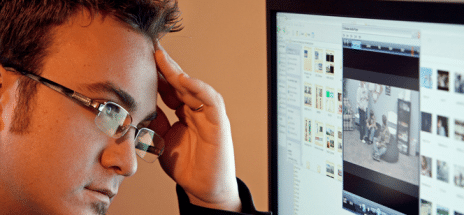
Using a computer is one of modern life’s inevitable things. No matter what profession you’re in today, a computer is probably necessary for you to finish your work. Also as a recreational device, computers have taken over our lives.
But using a computer regularly for a long time could cause what is called computer vision syndrome: tired eyes, headaches and neck pain. Here we list eight steps that you can take to avoid computer vision syndrome and remain a happy computer user.
1. Get an annual computer eye exam
Computer users are recommended to visit a doctor before they begin to use a computer, and also once a year from then on. Tell your eye doctor how often you use your computer every day, both at work and at home, and get your eyes checked for any possibility of computer vision syndrome.
2. Remember to blink
Computers have a way of making us forget to blink. It is important that you make this unconscious process a deliberate habit, because each time you blink, your eyes get bathed in naturally therapeutic tears, and they can stand the strain for a longer time than otherwise.
3. Use fonts that are easy to read
Using fonts that are hard to read will make you focus your eyes more strongly than needed. Also, they’re liable to make you feel frustrated and irritated with your work. It is better to use fonts that are easy on the eye so that you can read as second nature, without needing to focus, and allow your eyes to slide over the content.
4. Get the right light
Your computer screen should be well lit. This means no reflections off the window or overhead lights. Keep windows to the side. Keep overhead lights behind the computer screen so that they don’t cast a reflection on your screen. Also, keep the brightness and contrast values of your monitor to a comfortable, natural level to keep your eyes happy.
5. Have a green diet
Keep your eyes fit with a regular diet of dark leafy greens such as spinach, broccoli, zucchini and peas in your diet. These will strengthen your eyes and make them more capable of handling strain and stress that comes from staring at a computer screen. Also be sure to exercise your eyes regularly, by taking a break every twenty minutes or so to focus on farther objects.
6. Take frequent breaks
No matter how important the work, make sure you take frequent breaks to stand up, stretch, walk around, and relax your eyes and body. A five-minute break every half an hour is essential.
7. Keep your screen clean
And finally, keep a mop ready by your workstation to clean the screen. Dust particles can act as light reflectors and impede your ability to see what’s on the screen. All it takes is a nice little wipe of your workstation and the computer screen before you sit down every morning. It’s good both for cleanliness and for your eyes!







